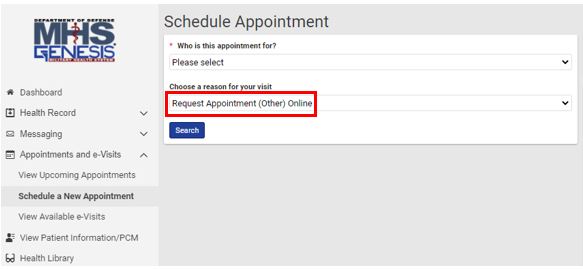Warrior and Operational Medicine Clinic (WOMC)
What we do
The Warrior and Operational Medicine Clinic (WOMC) provides comprehensive primary care to the active duty permanent party personnel at the United States Air Force Academy. The WOMC meets acute needs and well care of enrolled patients as well as navigates specialty care needs to ensure optimal performance and deploy-ability of those under its care. Some components of active duty medicine will be coordinated with the Base Operational Medicine Clinic (BOMC). See their page for specific instructions related to care for all of the following: Preventive Health Assessments, Deployment-related Health Assessments, and Separation Health Physical Examinations, medical clearance processing for applications related to retraining, overseas PCS, Palace Chase / Palace Front, Professional Military Education, Command Selection Board, medical profiles, the Airman Medical Readiness Optimization Board (AMRO Board, formerly called the DAWG), MEB process.
Beneficiaries Treated
Active Duty Service Members Only
Accessing Care
Acute Issues
you must get prior authorization to go to an urgent care off-base or you will incur a bill. Evans Army Community Hospital ER/Fast Track Urgent Care should be utilized after hours, otherwise a bill will be incurred. If the issue is a threat to life, limb or eyesight, go to the nearest emergency room.
- If needing to be seen urgently (non-emergency), search to book appointments online via the MHS GENESIS Patient Portal.
- Or contact the access to care line (719-524-2273, option 1) and a high priority message will be placed to your PCM team.
- Utilize the MHS Nurse Advice Line video/web chat at https://mhsnurseadviceline.com or call at 800-874-2273, option 1
Non Acute/Chronic Issues
Search to book or request appointments online with USAF Academy Warrior Medicine Clinic via the MHS GENESIS Patient Portal
Send a secure message to USAF Academy Warrior Medicine Clinic via the MHS GENESIS Patient Portal
Least effective option: contact the access to care line (719-524-2273, option 1)
New Referral
Send a secure message to USAF Academy Warrior Medicine Clinic via the MHS GENESIS Patient Portal
Least effective option: contact the access to care line (719-524-2273, option 1)
Referral Continuation
Send a secure message to USAF Academy Warrior Medicine Clinic via the MHS GENESIS Patient Portal
Least effective option: contact the access to care line (719-524-2273, option 1)
Medication Renewal
Send a secure message to USAF Academy Warrior Medicine Clinic via the MHS GENESIS Patient Portal
Least effective option: contact the access to care line (719-524-2273, option 1)
BOMC Care/Individual Medical Readiness
- Visit BOMC page for full instructions
- IMR Action List: at https://asimsimr.health.mil/imr/MyImr.aspx will show items for which you are due or overdue that can be resolved by your action. Please click the Action List Help Link if you have any questions about what is listed in your Action List.
How to Utilize the MHS GENESIS Patient Portal
Messages/Consults
From the Dashboard, choose the option to Message My Provider.
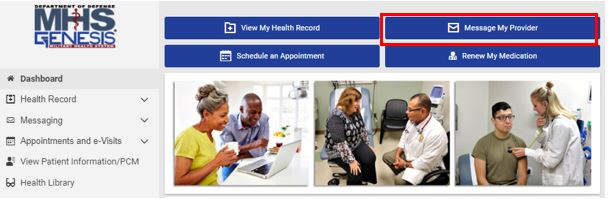
In the New Message menu, select the patient that the message is on behalf of. In the To field, search USAF Academy Warrior Medicine Clinic_PCM Name . Type the appropriate subject, attach files as appropriate and the desired message.
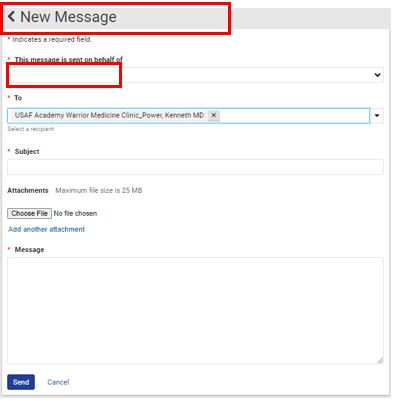
Schedule Appointments Directly
From the Dashboard, choose the option to Schedule an Appointment.
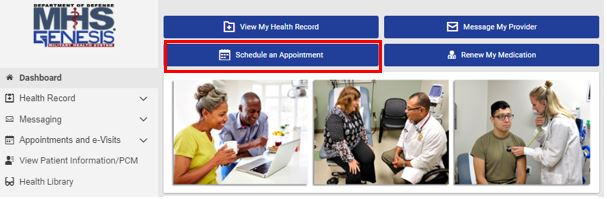
Select the option to Schedule a New Appointment. From there, choose the patient that this request is on behalf as well as the Primary Care (Military, Family Medicine, Women’s Health) Appointment option in the field Choose a reason for your visit, then Search.
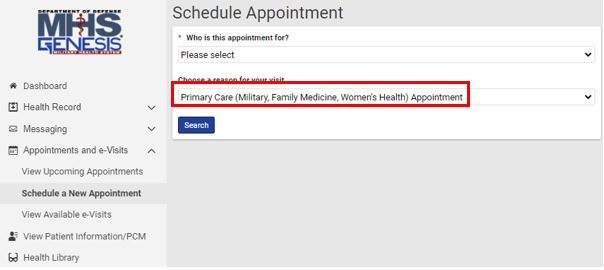
Next, choose the location of Air Force Medicine USAF Academy Warrior Medicine Clinic.
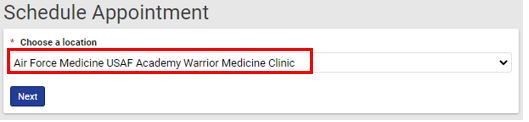
Use filters as appropriate for date and provider and then select the desired appointment date/time.
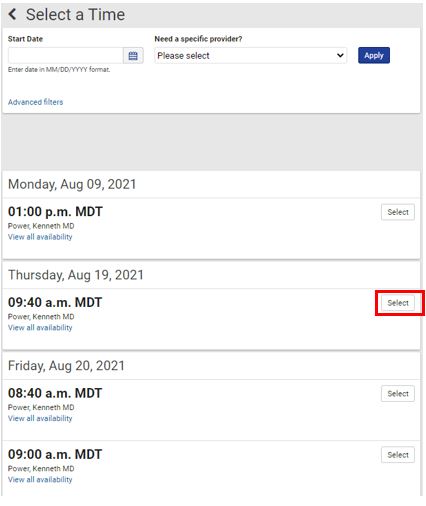
Provide all applicable details in the Review and Schedule Appointment menu. Once all details are entered, click the blue button to Schedule Appointment.
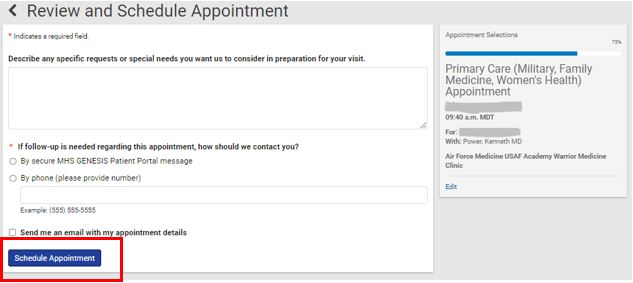
Request Appointments
From the Dashboard, choose the option to Schedule an Appointment.
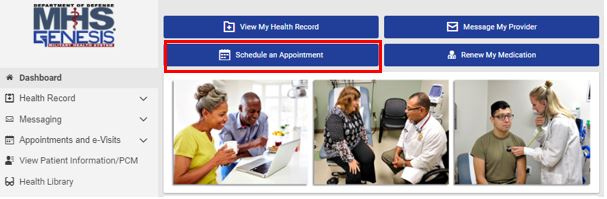
Select the option to Schedule a New Appointment. From there, choose the patient that this request is on behalf as well as the Request Appointment (Other) Online in the field Choose a reason for your visit, then Search.