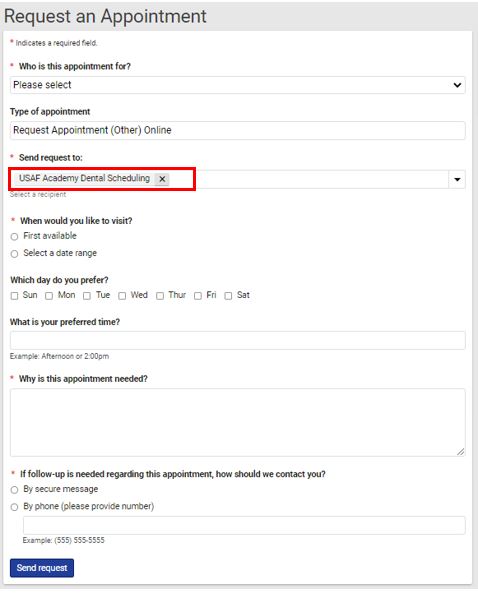Dental and Oral Maxillofacial Surgery Clinic
Dental Services
We provide comprehensive dental care, oral maxillofacial surgery and dental laboratory services to ensure wartime readiness for Active Duty Service Members, Cadets, and Preparatory School students.
Dental care is also provided on a limited, space-available basis for retirees and dependents of Active Duty personnel through the 1-year Advanced Education in General Dentistry residency program.
Beneficiaries Treated
Active Duty Service Members and Cadets, limited space-available basis for Active Duty Family Members and retirees and their families.
Oral Surgery
We provide comprehensive dental care to active duty personnel, cadets, and Preparatory School students. Dental care is also provided on a limited, space-available basis for retirees and dependents of active duty personnel and retirees through the General Dentistry Residency Program. There is a dentist on call for after-hours dental emergencies.
Beneficiaries Treated
The oral surgery clinic, in the Academy hospital, provides oral and maxillofacial surgical services to active duty personnel, cadets, and Preparatory School students. Oral surgery care is also provided on a limited, space-available basis for retirees and dependents of active duty personnel and retirees.
Important Information
COVID-19 message to patients: For Dental Emergencies and Deployment Exams, call ahead at 719-333-5192.
Accessing Care
Dental Individual Medical Readiness (IMR)
Check your Dental IMR dates at https://asimsimr.health.mil/imr/MyImr.aspx.
Online Appointment Booking
Direct online booking is not available at this time. However, patients may still request appointments in the MHS GENESIS Patient Portal with all of the applicable information regarding their desired appointment. The Air Force Academy Dental Clinic is best able to assist you when using this approach.
Appointments by Phone
Call 719-333-5192: Follow the prompts to ensure that you are directed to the front desk in order to make an appointment.
Message Us Directly
Secure Messaging
Send a secure message to us via the MHS GENESIS Patient Portal using provider name USAF Academy Dental Messaging.
Dental Emergencies and After Hours Care
Call 719-333-5192, select option 4: You will be directed to the after-hours phone line and triaged to determine what care should be provided.
Dental Options Outside of Military Dental Clinics
For dental care outside of a military dental clinic, TRICARE offers dental coverage for service members, families and survivors. Additionally, retired service members, their families and certain survivors may qualify to purchase dental coverage through the Federal Employees Dental and Vision Insurance Program.
To learn more and see which plan you may use, visit www.tricare.mil/dental
Non Active Duty Access to Dental Care in the Community
TRICARE Dental Program (TDP)
There are three ways to enroll in the TDP:
- Online (CONUS only, excluding Puerto Rico, Guam and the U.S. Virgin Islands): Got to the Beneficiary Web Enrollment Portal at https:/milconnect.dmdc.osd.mil.
- Mail: Download the TRICARE Dental Program Enrollment/Change Authorization Form from www.tricare.mil/forms. Mail the completed enrollment form, along with the initial premium payment (cred card, check, or money order) to:
United Concordia TRICARE Dental Program
P.O. Box 645547
Pittsburgh, PA 15264
- Phone: Contact a United Concordia customer service representative: 1-844-653-4061
For more information, visit: http://www.uccitdp.com/.
How to Use the MHS GENESIS Patient Portal
Sending Secure Messages
From the Dashboard, choose the option to Message My Provider or Renew My Medication.
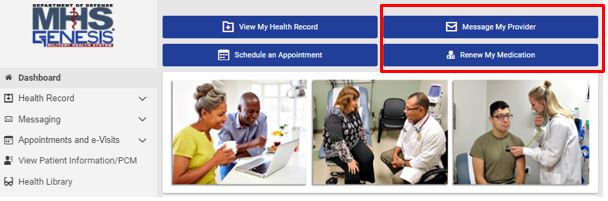
In the New Message menu, select the patient that the message is on behalf of. In the To field, search USAF Academy Dental Messaging. Type the appropriate subject, attach files as appropriate and the desired message.
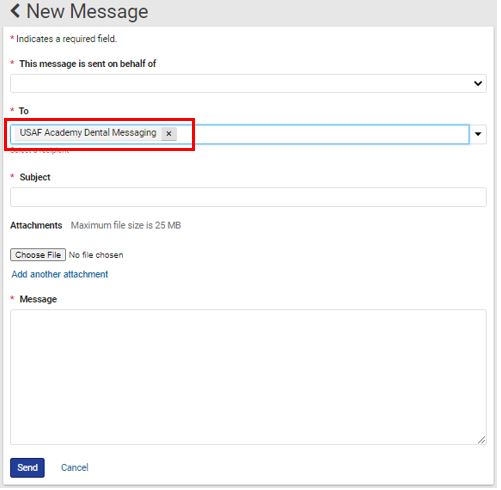
Request Appointments
From the Dashboard, choose the option to Schedule an Appointment
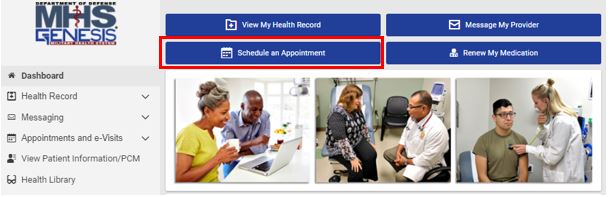
From there, choose the patient that this request is on behalf as well as the Request Appointment (Other) Online in the field Choose a reason for your visit, then Search.
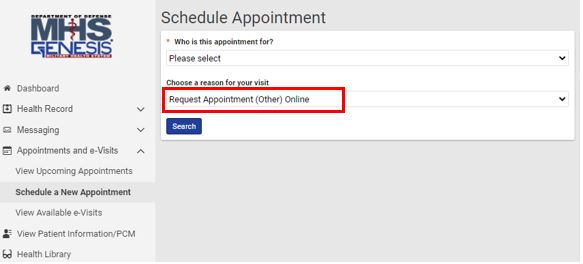
In the Request an Appointment menu, search USAF Academy Dental Scheduling in the Send request to field. Fill in all required fields to assist the Family Health staff with the information needed to fulfill your appointment request.