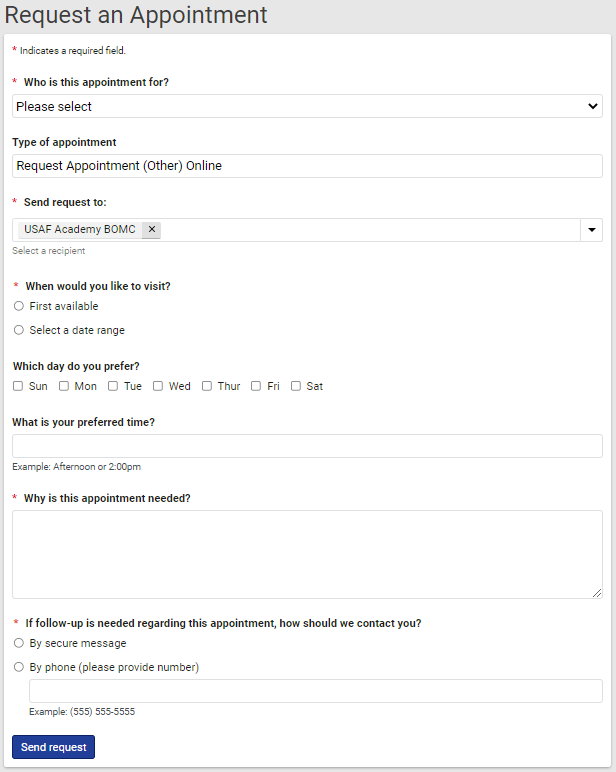Base Operation Medical Cell (BOMC)
What we do
The Base Operational Medicine Clinic is the hub of Medical Readiness. The BOMC oversees all medical readiness-related exams including Preventive Health Assessments, Deployment-related Health Assessments, and Separation Health Physical Examinations. The BOMC also oversees all medical clearance processing for applications related to retraining, overseas PCS, Palace Chase / Palace Front, Professional Military Education, and Command Selection Board. Finally, the BOMC includes the Medical Standards Management Element, which oversees medical profiles, the Airman Medical Readiness Optimization Board (AMRO Board, formerly called the DAWG), and the MEB process.
Beneficiaries Treated
Active Duty Service Members Only
Accessibility
Medical readiness requirements can be managed via the ASIMS application at https://asimsimr.health.mil/imr/MyImr.aspx. Questions are best addressed using the
MHS GENESIS Patient Portal at https://patientportal.mhsgenesis.health.mil. If unable to send questions or utilize the portal, contact BOMC at 710-333-5186.
Specific Instructions
-
IMR Action List
List at https://asimsimr.health.mil/imr/MyImr.aspx will show due or overdue items that can be resolved by your action. If you have any questions about what is on your Action List, select the ‘Action List Help’ Link for more information.
-
Periodic Health Assessments (PHA)
-
To initiate your PHA, please click the PHAQ Link located in the PHA Column of your IMR Page. Please note: If you are not due for your PHA, you will be prohibited to start a new PHAQ without the MTF unlocking it. Once you complete the PHAQ, you will need to do one of the following:
-
If you are in a flying position or you are a qualified flyer wanting to maintain flying qualification, message USAF Academy Flight Medicine via the MHS GENESIS Patient Portal or if unable to message, call Flight Medicine at 719-333-5950 to schedule your Annual PHA/Flight Physical. That appointment will also take care of the annual MHA requirement.
-
If you are in the Air Force Reserve or Air National Guard (including IMA), and your IMR ACTION LIST shows In-Person PHA, contact the BOMC office via the MHS GENESIS Patient Portal via message or appointment request. If unable, call the BOMC Office at 719-333-5186 to schedule your in-person PHA. That appointment will also take care of the annual MHA requirement. If you are located outside of the local Colorado Springs area and due for an in-person PHA, please call 720-847-3077 for assistance in accomplishing your PHA.
-
If this is your first PHA in the Air Force, you will require an in-person PHA. Contact the BOMC office via the MHS GENESIS Patient Portal via message or appointment request. If unable, call the BOMC Office at 719-333-5186 to schedule. That appointment will also take care of the annual MHA requirement.
-
If none of the previous applies to you, please contact the BOMC office via the MHS GENESIS Patient Portal or if unable, call the BOMC Office at 719-333-5186 to schedule your MHA. Once your MHA is completed, nothing further is required of you in order to complete the PHA.
-
If you are a new 2Lt on Casual Status or a recent USAFA Graduate, in most cases, do not initiate a PHA until you are at your first duty station or UPT base, and directed to do so. If you have completed technical training at USAFA, and are apart of the permanent party, contact the BOMC Office at 719-333-5186 for more instructions.
-
Deployment Health Assessments (DRHA/DHA)
-
You are due for a DRHA/DHA if you have recently been tasked with a new deployment or have returned from a deployment. DRHA is the online questionnaire, and the DHA is the appointment with the MTF provider. Once you complete the DRHA questionnaire, contact the BOMC Office via the MHS GENESIS Patient Portal using message or appointment request. If unable, call at 719-333-5186 to schedule the DHA Appointment. DHA 1 & 2 is in-person appointments, and DHA 3, 4 & 5 are over-the-phone appointments.
-
Dental
-
To schedule your annual dental appointment, call the Dental Clinic at 719-333-5192. If you are in the Air Force Reserve or Air National Guard (including IMA), and located outside of the local Colorado Springs area, please call 720-847-3077 for assistance in accomplishing your dental examination.
-
Labs
-
Immunizations
-
Appointments are via the central appointment line 719-524-2273 only.
-
COVID-19 Vaccines: schedule at https://informatics-stage.health.mil/COVAX/
-
TB Tests: Schedule to have TB test done in the afternoon and be able to return 48-72hrs after placement. We do not administer TB tests on Thursdays or Fridays prior to long weekends.
-
Travel Vaccines: If you plan to travel outside the CONUS, you need to visit Public Health to discuss your travel plans. They are located on the 2nd floor in the main clinic, on the MHS GENESIS Patient Portal at USAF Academy Public Health, via phone at 719-333-9443.
-
Smallpox vaccinations: The clinic does not distribute vaccines during COVID operations. Please consult with your Public Health Deployment Coordinator if you have further questions.
-
Separation Health Physical Exam (SHPE)
This is an introduction for the medical separation/retirement process. Please follow the steps and contacts listed as well as the information given to you through TAPS and via the separation-briefing meeting. Please note, SHPE records are be printed. If you need copies contact Medical Records via the MHS GENESIS Patient Portal at USAF Academy Medical Records to request this or go to www.tricareonline.com for records of encounters before April 2021 and https://patientportal.mhsgenesis.health.mil for records of encounters after April 2021.
-
STEP 1: Log into your IMR via the AF Portal, click on the SHPE tab, follow the on-screen prompts and instructions to initiate the SHPE Questionnaire and MHA, and then reach out to BOMC via the MHS GENESIS Patient Portal or at 719-333-5186. If the SHPE/MHA questionnaires are not complete, we will not schedule you. If you are planning to see the VA, do not complete the SHPE MHA, and contact BOMC via the MHS GENESIS Patient Portal or call BOMC at 719-333-5186 for further instructions.
-
Ft Carson VA Info:
-
1626 O'Connell Blvd, Ft. Carson, CO 80902 (VA Bldg. 813)
-
Phone: 800-827-1000
-
For other VA locations and contact information, please refer to www.va.gov
-
STEP 2: Please contact the local MTF SHPE Clinic/BOMC on the MHS GENESIS Patient Portal or by phone at 719-333-5186 for instructions on starting the SHPE process. You will need to know your Terminal Leave date (if applicable), your Retirement or Separation date, and your Final Out appointment date and time. The BOMC Office will also need to know whether you are attempting to collect any disability or rating from the VA.
-
STEP 3: Please contact Public Health on the MHS GENESIS Patient Portal at USAF Academy Public Health or by phone at 719-333-9443 to schedule your Hearing Exam, ONLY if we have scheduled your appointment with BOMC. Complete your Hearing Exam prior to your SHPE appointment.
-
STEP 4: Please contact the dental clinic directly to schedule your final dental exam via MHS GENESIS Patient Portal, at USAF Academy Dental Clinic, or by phone at 719-333-5192.
-
STEP 5: Your SHPE (separation/retirement) process can start 179 days from your Final Out date. We would like to schedule you for your SHPE exam with the provider BEFORE you go on/take your terminal leave. For further guidance or questions, please contact BOMC via the MHS GENESIS Patient Portal or at 719-333-5186.
-
Medical Clearance
Medical Clearance in ASIMS, select the New Medical Clearance Request, and choose appropriate types of request being submitted. After submitting your request, you can check your status in your IMR. Answer the medical questionnaire within the application and then secure message your completed documents to USAF Academy BOMC via the MHS GENESIS patient portal. NOTE: If you initiated a clearance through your MyIMR, and do not complete/submit within 72 hours, the system will delete your request and you will need to re-submit your request. To receive status updates on your request, by message, visit the MHS GENESIS Patient Portal.
-
1. Retraining/Re-class
-
Attach your retraining myPers response email in a secure message via MHS GENESIS Patient Portal to USAF Academy BOMC (This email has your eligible AFSCs for retraining)
-
Once the 422A is complete (3-7 duty days), it can be download from AF Portal under My IMR area.
-
Flying AFSCs will take 10-12 weeks (please contact Flight Medicine via secure message or at 333-5950 for instructions)
-
If you wear contact lenses, do not wear them for 30 days prior to your Flight Physical.
-
2. Overseas Medical Clearance (AD only)
-
Attach Medical Clearance Memo, RNLTD,PPC (on RIP), and EDD in MHS GENESIS Patient Portal (https://patientportal.mhsgenesis.health.mil) secure message to USAF Academy BOMC. Your request will remain PENDING until we receive your medical clearance memo.
-
PCS clearances are processed NO EARLIER than 120 days from RNLTD. Please include your report date in the additional comments section.
-
3. Palace Chase/Front 422A Request
-
Complete the medical questions and provide a tentative separation date.
-
SHPE will be completed after your 422 request is complete.
-
Submit documentation to USAF Academy BOMC via the MHS GENESIS Patient Portal
-
4. AFIT Assignment Request (under Retraining/Re-class)
-
Attach your AFIT Assignment Notification RIP and Medical Clearance Memorandum in an MHS GENESIS Patient Portal secure message to USAF Academy BOMC
-
Once the 422A is complete (3-7 duty days) look under profile in your IMR, click blue 422 button
How to Utilize the MHS GENESIS Patient Portal
Messages/Consults
From the Dashboard, choose the option to Message My Provider.
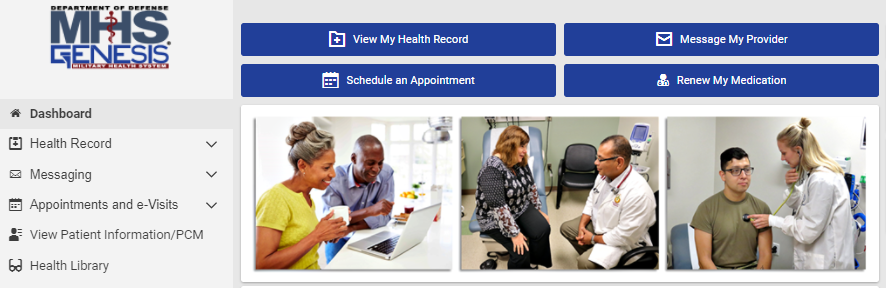
In the New Message menu, select the patient’s name. In the To field, search USAF Academy BOMC. Type the subject title; attach files as appropriate, and the desired message.
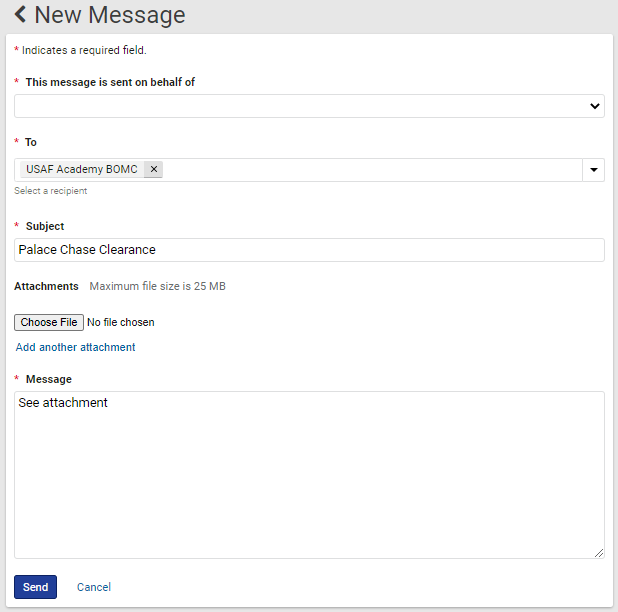
Request Appointments
From the Dashboard, choose the option to Schedule an Appointment
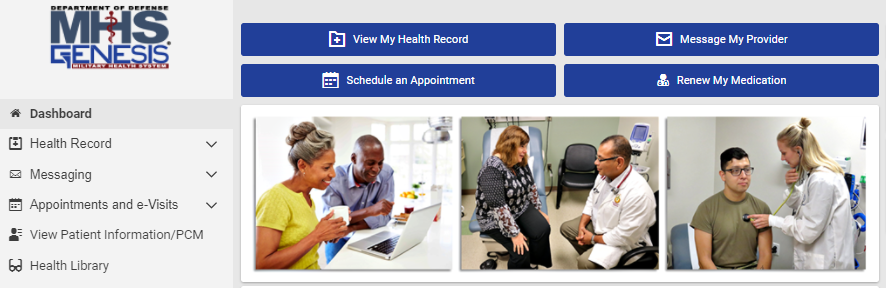
Select the option to Schedule a New Appointment. From there, choose the patient that this request is on behalf as well as the Request Appointment (Other) Online in the field Choose a reason for your visit, then Search
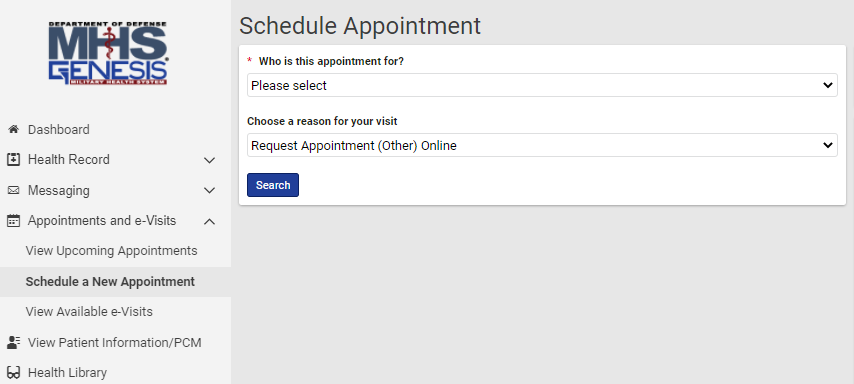
In the Request an Appointment menu, search USAF Academy BOMC in the Send request to field. Fill in all required fields to assist the BOMC staff with the information needed to fulfill your appointment request