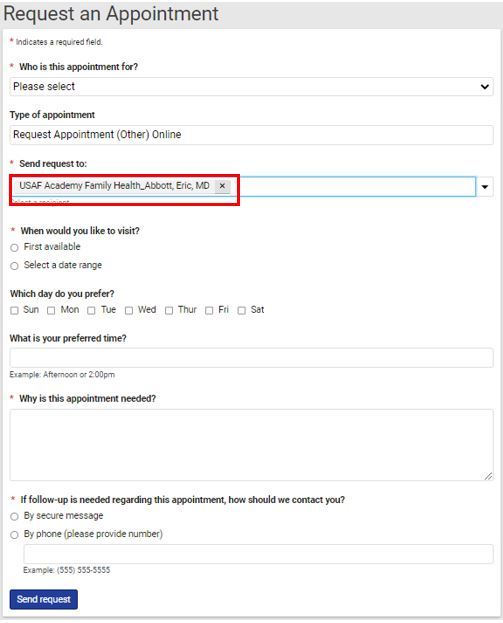Family and Warrior Medicine
Notice: Access to Care Delays Summer Months
Patients who get their care from the Family and Warrior Medicine Clinic might experience delays in getting care during the summer months. This is a result of mission requirements and unexpected staffing losses.
- For non-urgent needs, contact your provider securely through the MHS GENESIS Patient Portal.
- For urgent health care needs, contact the MHS Nurse Advice Line or a local network Urgent Care Center.
- Patients who are pregnant and experiencing pregnancy complications should call 911 or visit the nearest Emergency Room for OB Evaluation/Triage.
What We Do
We provide comprehensive primary care to:
- Beneficiaries enrolled in TRICARE Prime 16 years and older, and
- NATO/foreign national military family members.
We provide holistic care and navigate all enrolled patients’ needs, including referrals to specialty care.
Getting Care
Online Appointment Booking
Direct online booking is not available. You can request appointments in the MHS GENESIS Patient Portal. Make sure to include as much information as you can. This will help you get the best appointment for what you need. The Air Force Academy Family and Warrior Medicine Clinic can help with any appointment questions.
Space-Available or Direct Care
Space available and direct care patients can call the appointment line at 719-524-2273 to inquire about same-day appointments. The MTF offers limited, space-available, and direct care appointments from noon to 4:30 p.m.
No Emergency Room (ER) on site
If you have a serious injury (car accident, major fall, or other trauma), within the last 48 hours, go to the nearest ER. We cannot treat these emergencies here and will need to send you to the nearest ER which will delay the critical care you need.
Health Care Teams
Click here for a list of our healthcare teams and providers.
Routine Care Needs
- Walk-in Appointments (Limited): Patients will not see a physician. These are for:
- Previously prescribed injections (including Testosterone/B12/Depo Provera/Prolia),
- Suture removal,
- Provider-ordered dressing change,
- Wart removal (only after the initial treatment by PCM), or
- Provider-ordered blood pressure checks.
- Acute Issues, or issues that need to be addressed within 24 Hours:
- Contact the Access to Care line and book an appointment within 24 hours.
- If no appointments are available, either:
- Call the MHS Nurse Advice Line 800-874-2273, option 1,
- Web or video chat with a Registered Nurse at https://mhsnurseadviceline.com, or
- Go to a TRICARE network-approved Urgent Care Center off-base. There is no co-pay for Active Duty Family Members. There is a small co-pay for retirees and their families. It is essential that you go to a TRICARE network Urgent Care Center. Otherwise, you may have to pay your costs out-of-pocket.
- We urge patients to use the MHS Nurse Advice Line before visiting an Urgent Care Center. The Registered Nurse you speak with can help you find the right care for your issue.
- Chronic Issues, non-acute care, or issues that can wait more than 24 hours: Contact the Access to Care line or request appointments via the MHS GENESIS Patient Portal. See instructions below.
- Medication Renewals: Message your PCM via the MHS GENESIS Patient Portal. We will work to renew your medication within 72 hours.
- Referral Renewals: Request your referral via the MHS GENESIS Patient Portal. Be sure to include all necessary details about your referral, including:
- Specialty,
- Name of the practice or provider, and
- Diagnosis or diagnoses you are being seen for.
- Virtual Appointments: The clinic may set up a virtual or telehealth appointment with you if you have a question about:
- Medication,
- A referral,
- Paperwork, or
- Other health needs.
You’ll receive any instructions either over the phone or via patient portal message.
- Primary Care Behavioral Health:
- For emergent behavioral health issues such as suicidal thoughts or concerns, call 911 or go to the nearest emergency room.
- Send a secure message to your PCM via the MHS GENESIS Patient Portal, or
- Call the Access to Care line to get an appointment with a clinical psychologist.
- We provide non-medication management of behavioral health issues like:
- Depression,
- Post-traumatic stress disorder (PTSD), and
- General anxiety disorders.
- Overseas Clearance and Exceptional Family Member Program (EFMP):
The Family Member Travel Screening (FMTS) process helps make sure that your new location has the medical resources you’ll need for your EFMP family member.
Please note that this process has recently changed. You must complete the FMTS screening process using
myVector if:
- You have a family member enrolled in EFMP, AND you are either
- A family preparing for PCS, or
- A sponsor who is Q coded,
If the patient’s sponsor is at USAFA and you need additional assistance, contact the EFMP office at 719-333-5991.
If the patient’s sponsor is at Peterson/Schriever, contact their EFMP office at 719-556-1392.
If the patient’s sponsor is at Fort Carson, contact their EFMP office at 719-526-7805.
- Sports vs. School Physicals:
- Sports physicals are not a TRICARE-covered benefit.
- The Family and Warrior Medicine Clinic cannot usually conduct sports physicals. We recommend that patients use one of the many local Urgent Care Centers in the Colorado Springs community. These centers usually perform these exams at a cost of $20 to $40.
- TRICARE does cover physicals required for school enrollment
- Vasectomies: Patients should self-refer to Evans Army Community Hospital Urology Clinic. You can learn more information by:
- Travel Medicine: If you need immunizations, medications or information related to leisure travel outside the continental United States, you must either:
- Submit an MHS GENESIS Patient Portal secure message, or
- Call the Public Health office at the 10 MDG, second floor at (719) 333-9443.
- Walk-ins are welcome, however, you may need to wait for 30 minutes to 1 hour to allow for processing time.
- Public Health technicians will decide if you need an in-person appointment.
- The Public Health office will relay medications, immunizations and related travel information specific to that country to you and your provider.
Emergency and After-Hours Care
- Emergency – Life, Limb or Eyesight: Call 911 or report to the nearest emergency room.
- Non-Emergent/Urgent:
- Use the MHS Nurse Advice Line:
- Go to a TRICARE network-approved Urgent Care Center off-base. There is no co-pay for Active Duty Family Members. Retirees and their families will incur a small co-pay. It is essential that you go to a TRICARE network Urgent Care Center, otherwise will incur out-of-pocket costs.
- You should use the MHS Nurse Advice Line before visiting an Urgent Care Center. The Registered Nurses on the MHS Nurse Advice Line can direct your care to the right place.
- Non-urgent: Patients should not go to an Urgent Care Center for non-urgent care. Non-urgent care includes things like:
- Chronic issues,
- Paperwork needing a PCM signature,
- Medication renewals, or
- Referrals and referral renewals.
Message your provider on the MHS GENESIS Patient Portal. We will begin working your request on the next business day. Your issue will be resolved within 72 hours.
How to Utilize the MHS GENESIS Patient Portal
Prescription Request and Renewals, Referrals/Paperwork/Messages
From the Dashboard, choose the option to Message My Provider or Renew My Medication.
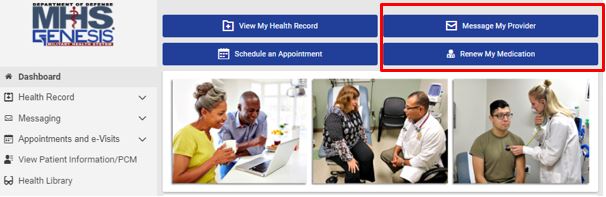
In the New Message menu, select the patient that the message is on behalf of. In the To field, search USAF Academy Family and Warrior Medicine_PCM Last Name, First Name. Type the appropriate subject, attach files as appropriate and the desired message.
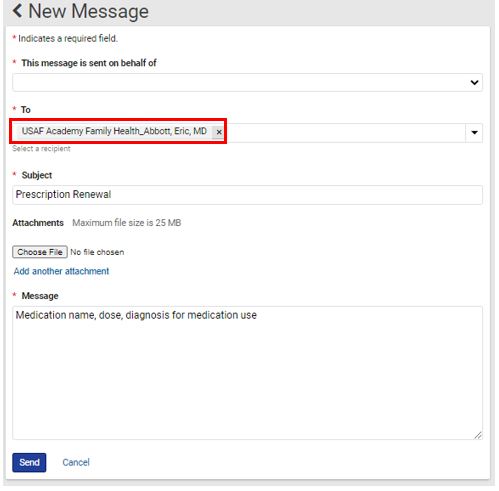
Request Appointments
From the Dashboard, choose the option to Schedule an Appointment.

From there, choose the patient that this request is on behalf as well as the Request Appointment (Other) Online in the field Choose a reason for your visit, then Search.
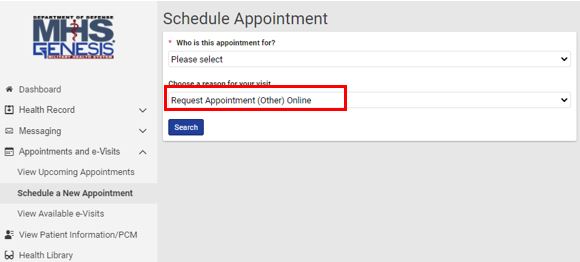
In the Request an Appointment menu, search USAF Academy Family and Warrior Medicine_PCM Last Name, PCM First Name in the Send request to field. Fill in all required fields to assist the Family and Warrior Medicine staff with the information needed to fulfill your appointment request.